I make it using VS 2010, in 2008 I think same. lets make new Visual Studio Project, Windows Form Application. and import this reference "" look this:
press "OK", and the begining of the code (before class) import this:
and then copy this code to your project:
The code will generate a timer and listbox in the form, so you don't have to adding control in the form. you can modify the code to running like a "On Access Scanner Program", have a nice program :-)
To test the program, Open two or more explorer, and then start the program.. and see what you get.
if you need to download the project, CLICK HERE TO DOWNLOAD
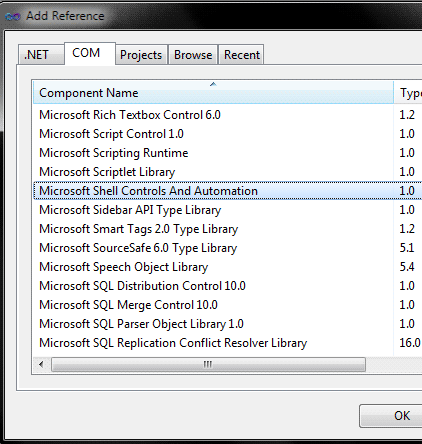 |
| Add references "Microsoft Shell Controls and Automation" |
Imports Shell32
and then copy this code to your project:
Public Class Form1
Dim Lb As New ListBox
Dim WithEvents RoutineTimer As New Timer
Private Sub Form1_Load() Handles MyBase.Load
Lb.Parent = Me
Lb.Dock = DockStyle.Fill
Me.Text = "Opened Folder by user (explorer)"
RoutineTimer.Interval = 1000
RoutineTimer.Start()
End Sub
Sub GetOpenedFolder()
Dim MShell As New Shell
Dim SFV As ShellFolderView
Lb.Items.Clear()
On Error Resume Next
For Each o In MShell.Windows
If TypeName(o.document) <> "HTMLDocument" Then
SFV = o.document
If SFV.Folder.Items.Count > 0 Then
Lb.Items.Add(TrimPath(CType(SFV.Folder.Items(0), _
ShellFolderItem).Path))
End If
End If
Next
End Sub
Sub Timer_Job() Handles RoutineTimer.Tick
GetOpenedFolder()
End Sub
Function TrimPath(ByRef s As String) As String
Return s.Remove(InStrRev(s, "\"))
End Function
End Class
The code will generate a timer and listbox in the form, so you don't have to adding control in the form. you can modify the code to running like a "On Access Scanner Program", have a nice program :-)
To test the program, Open two or more explorer, and then start the program.. and see what you get.
if you need to download the project, CLICK HERE TO DOWNLOAD

















1 comments:
hello, Is there a way to do this but in batch?
Could someone tell me how it can be done?
Post a Comment