Consider the following steps:
First, open your photoshop program, and make new image, Look at the picture. I use 640X320, you can change as you want :-)
Now convert your background to a layer:
Change the color of background layer:
then, your canvas will ne look like this:
Now, use the TextTool and make some text, this a sample that I make:
next, Set the blending to make text Glowing. this is the main step of what do you doing
Hey!, Follow the pictures correctly one by one, and you will get your text is glowing:
At first time you see the blending windows (after right click text layer -> Blending Option)
Set Blending: Inner Glow
Set Blending: Color Overlay
This is Optional, This to make the light appear uneven, by set the Gradient Overlay Blending, and play the opacity:
And Then, Press "OK" button, and you can see what you get! Maybe something like this:
You can doing more, for sample, I was adding new layer in the behind of the text layer, and I use brush tool to make text more glowing. the brush opacity should be small, like 10% or more, and use the light color, white or bright blue. Spray the brush slowly. And I get some like this (Click to large):















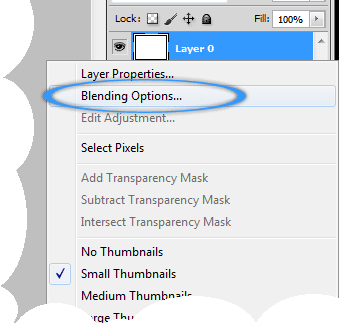

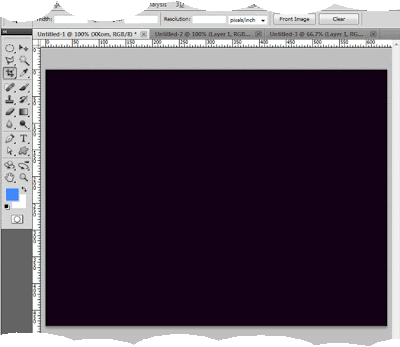












0 comments:
Post a Comment